After the GRE is done, the most common question students have is how to send score reports to schools.
As the GRE itself, this can be a somewhat complicated process, and students should learn how to do it before taking the GRE.
I’ve taken the GRE myself, and I’ve helped countless students take the test and send their score reports to their desired schools.
Today, I’ll explain how you can send your GRE scores, what Score Select is, and all the options you can choose from.
Summary of the Key Findings
- ETS has a Score Select option for sending GRE scores.
- Sending scores is possible on, after, and before the testing date in some cases.
- You can send additional GRE score reports for an extra fee.
When Will You Get GRE Results?

You’ll receive your Quant and Verbal section scores as soon as you finish the test.
These scores are unofficial and will be available on the computer.
They should be the same as the scores you’ll get later in the official score report.
You won’t be able to see the Analytical Writing score because a human scorer has to go over your essays.
The ETS takes about 10 to 15 business days to process the official GRE score. The GRE score report will include the Analytical Writing scores as well.
If you take a computer-based GRE, you’ll see your unofficial GRE scores immediately.
However, if you take the paper-based GRE, there are no unofficial scores, and you’ll have to wait five weeks before the test scores are available.
You’ll get an email notifying you the official GRE scores are posted.
You’ll have to log into your Educational Testing Service (ETS) account to see them.
It’s free to view the scores, and you can do it anytime by logging into your account.
Note: GRE scores are valid for five years after the test day. After five years, you’ll no longer be able to view them on the online score report nor send them to schools.
GRE Score Report

Apart from the individual scores for each GRE section, the score report contains the scores in percentiles and your chosen score recipients. Score recipients are the schools you’ve chosen to send your scores to.
The Educational Testing Service generates two score reports: a Test-Taker Score Report and a Graduate Institution Score Report. The reports are mostly the same, with a couple of differences.
The only person who will view the Test Taker GRE score report is you.
This report contains:
- Your private information, such as birth date, gender, and contact info.
- Most recent GRE information, such as the scores for each section and the percentiles.
- GRE test history, which includes previous results if you’ve taken the GRE before.
- Scores for Subject Tests, if you’ve taken them.
- Score recipient list. The list includes the test date corresponding to the score you want to send, the date when the score is sent, and the school’s name.
The Graduate Institution Score Report has all the same information as your private report, except the school will only see the scores you’ve chosen to send and not your GRE test history, in case you’ve taken the test before.
Also, the school won’t see the name of other schools you’ve chosen to send your scores to.
With your GRE test fee, you get four free score reports. This means you can choose 4 test recipients and send your GRE scores to these schools for free.
If you need additional score reports, you’ll have to pay a $27 fee per score recipient [1].
Score Select

Score Select is a feature that allows you to choose when to send your scores. There are different options available [2].
“With the ScoreSelect® option, you can decide which test scores to send to the institutions you designate, so you can send the scores you feel show your personal best, giving you more confidence on test day.” Educational Testing Service
Score Select options on test day:
- Don’t send the scores
- Send all scores received in the last 5 years
- Send only the most recent score
Score Select options after test day:
- Send the most recent score
- Send all scores received in the last 5 years
- Send any scores from the last 5 years
If you opt for the send all scores option, the schools will receive your official GRE scores from all the tests you’ve taken in the last five years, except canceled scores.
If you choose to send the most recent score, the school will receive only the most recent test score.
In this case, the report won’t include other test scores, so the school won’t know that you’ve taken the GRE before.
If you choose the send any scores option, you can send the GRE score from any previous test date from your score history.
For example, if you’ve taken the GRE 4 times in the last few years, you can choose to send only your highest score, no matter which of the 4 tests that is.
The score recipient also won’t see other GRE scores, nor will they know you’ve taken the GRE more than once.
Also, you can choose to send more than one score, for example, first and third, second and fourth, etc.
Note: One thing Score Select doesn’t allow is to mix and match scores from different GRE tests.
This means if your Quant section score was the highest the first time you took the GRE, but the Verbal section score was the best the third time you took the test, you can’t send the Quant score from the first exam, with the Verbal from the third one.
Once you select scores to send, you’re sending only the scores from that particular test date.
How to Send GRE Scores?
Depending on when you choose to send your GRE scores, there are different steps to follow.
1. Send Scores on Test Day
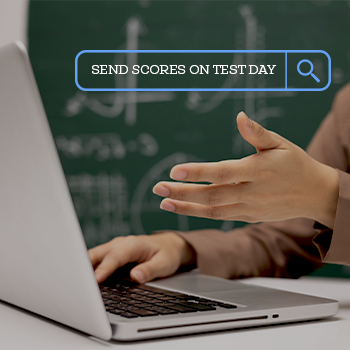
Once you’re done with the test, you’ll be asked to either cancel or report your scores.
You can always choose to report the scores, as that means the Educational Testing Service will create a record of your scores.
It doesn’t mean they’ll be sent to your chosen school if you don’t want to.
After you report the scores, you can see the unofficial Quant and Verbal scores.
The next page is the input information for schools. You can choose schools by name or code.
Note: If you don’t see your school’s name on the computer, ask the test administrator for a form so you can fill out the school info. You have to fill out this form before leaving the test center.
If this isn’t the first time you’re taking the GRE, you have to choose the GRE score you want to send to the school.
Once you’ve put in the school info and chosen the GRE score to send, you’re free to leave.
When you take the GRE, you can choose up to 4 schools to send scores to.
Once the official scores are out, the schools will get your GRE score report about 10 to 15 days after the test day.
This goes for both the GRE that was taken at the test center and at home.
Also, you don’t need to have all 4 schools selected at the test center.
For example, you can send your scores to only 1 school on test day and send your scores to other schools at a later date.
As long as you aren’t sending scores to more than 4 schools, this service is free.
2. Send Scores after Test Day

You can also choose to send GRE scores after test day. You can still send up to four free score reports.
You can do this by logging into your ETS account and clicking on the Scores area.
Then choose the Send Score Reports option. You’ll be shown your basic personal info, which includes the intended graduate major. If there aren’t any changes, click Next.
On the next page, you can choose your score recipients.
You can send your scores the same way you do on test day: by searching for a school by name or code.
Fill in the info for the department you’re applying to, and select which GRE scores you want to send.
You’ll see a window listing all your scores from the last five years. You can send individual GRE scores or all of them.
Once you’re done, click OK. If you want to send to more than one school recipient, click the “Add a recipient” option, and repeat.
If you’re applying to more than 4 schools, you won’t have enough free score reports, and you’ll have to request additional score reports and pay for them.
3. Send Scores before Test Day

GRE test-takers taking paper-based GRE have the option to choose their score recipients before test day, during registration.
When registering for the paper GRE, you can choose up to 4 recipients to send your scores to.
The process is the same as when choosing them for the computer-based test.
You input the school info and choose to send the most recent GRE score or previous ones.
Be careful with this option, as you’ll be choosing to send GRE scores before you actually know them.
4. Send Additional Score Reports

The process of ordering additional score reports is the same as sending to free score recipients.
You can order additional score reports by logging into your ETS account, going to the Scores section, checking your personal info, and filling in the school name.
Then you have to choose which scores to send. Repeat the process for each additional score report.
Once the list of additional reports is complete, you have to click Add to Cart and Checkout [3].
You can review your order here and pay by credit or debit card, or Paypal.
Keep in mind that the ETS takes about 5 to 10 business days to process an additional score report order.
Make sure to order additional score reports on time, and send your scores at least two weeks before the graduate institutions’ deadlines.
When Should You Send Your Scores?

As for the best time to send the scores, it’s up to you. It’s a good idea to have a strategy in place, so you don’t have to make important decisions on the spot.
Think about which schools you want to apply to in advance, and check their application deadlines.
You should take the GRE at least a month before the application deadline to give ETS enough time to process requests so that the schools get the scores on time.
If you’re taking the paper GRE, you should take the test two months before the application deadline, as the ETS takes more days to process paper-based GRE.
You can always check the exact date of the test.
You don’t have to send any GRE scores on test day if you aren’t satisfied with the unofficial score.
You can take the GRE multiple times, as long as there’s time to send your application.
FAQs
How Much Does It Cost to Send GRE Scores to University?
It’s free to send GRE scores for up to 4 score recipients.
You have to pay $27 to send extra scores to additional institutions.
Can You Send Gre Scores After Application?
Yes, schools will accept additional scores after the application, as long as it’s before the deadline.
To make sure the school will process this request, check with them personally.
How Should You Send Your GRE Scores?
Once you receive your scores on test day, you can send them right away. The scores are valid for five years, and you can send the scores at any point during this time.
Once you receive your scores, you can send them to up to 4 schools for free. If you need to send them to more schools, you can get additional score reports for a fee of $27 per score recipient.
Always keep in mind the school’s application deadline, and make sure you take the test in advance, so the school will get your results in time.
If you want to improve your GRE scores, here's our list of the best GRE online prep courses.
References:
- https://www.ets.org/gre/revised_general/scores/send/asr
- https://www.ets.org/gre/revised_general/scores/send/
- https://www.ets.org/gre/revised_general/scores/send/asr/
About the author

Add Comment